Review of the PinePhone (postmarketOS 3GB version)
Kinda of a current state article of the device as well
[review NOTE: I’ve had the PinePhone for about 1 year though it has never been my daily driver. It has been running Arch Linux ARM (ALARM) most of that time though I have used postmarketOS, Mobian and Manjaro a few different times.
I took the screenshots in this post using grim like this sleep 5; grim this gave me the time to move to the application that I wanted to take a screenshot of since grim takes a screenshot right away. I then used scp to move the screenshots and photos to my desktop computer to post them on this blog post.
What I use my current Smart Phone for
- Calls (very limited)
- Texts (with photos and other information)
- Email (using Fastmail for work and ProtonMail for personal)
- Bluetooth (for the PineTime and my car)
- Messaging applications like
- Slack (work)
- Telegram
- Discord
- Navigation
- Browser
- Search
- Taking photos and videos
- Listing to music using Spotify
What it needs
- USB Type-C
- Decent Hardware
Bonus Features
- Open Source (big bonus!)
- Linux kernel (won’t have to worry about updates as long as the community works on it)
- USB Type-C (with video out)
- Hardware Switches to turn off the following devices
- Microphone
- Camera(s)
- Headphone port (this is a bonus as well!)
- Removeable battery (very big bonus!)
- MicroSD card slot (big bonus!)
Fully Working Features (these were tested on Arch Linux ARM)
- Calls
- Texts [1]
- Bluetooth
- Browser
- Firefox works for sites like YouTube with no issue. [2]
- Email [3]
- Messsaging
- Telegram
- Social Media applications
- Reddit clients
- Twitter client
- Cawbird (Gtk3) [5]
- Music
- Spotify
- Local Music
| [1] Chatty | [2] Firefox |
|---|---|
 | 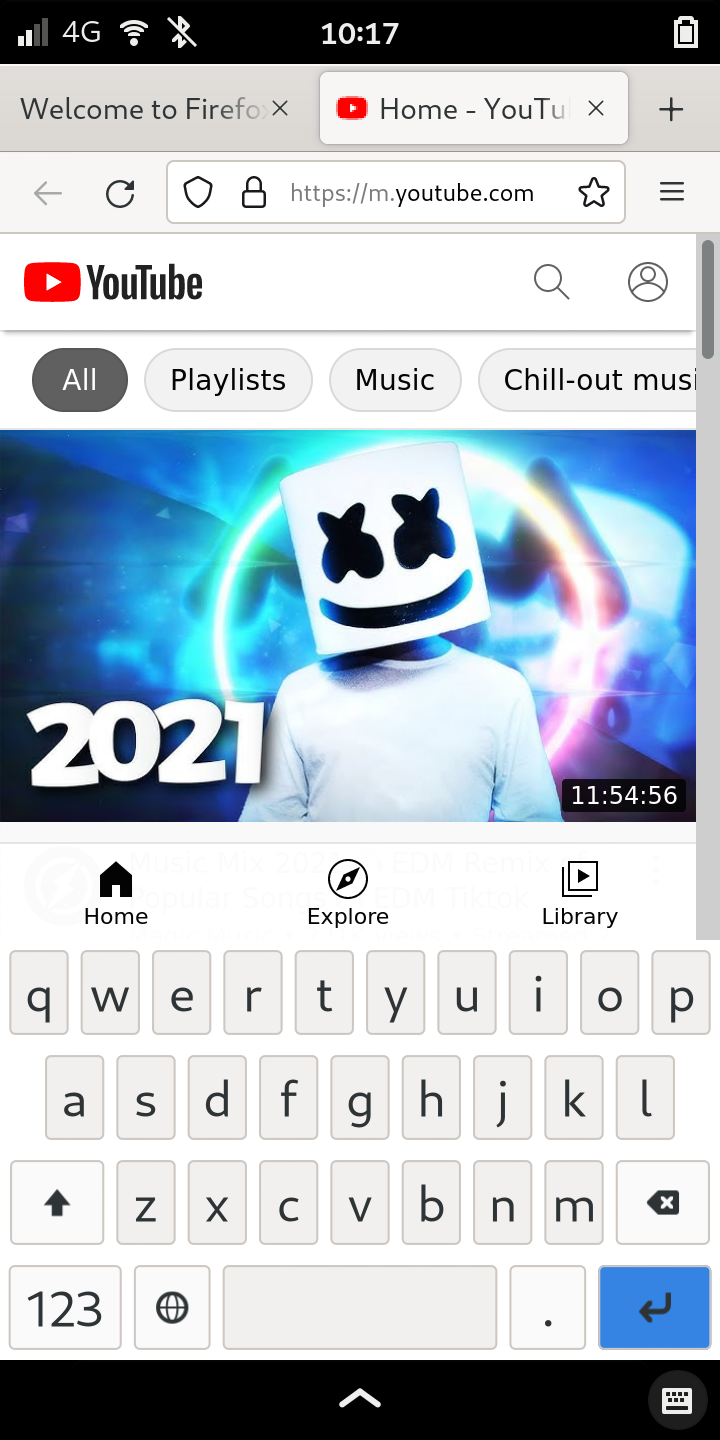 |
[3] Basic email like Fastmail and Gmail will work just fine using this article though ProtonMail will need the ProtonMail Bridge running on the device which I haven’t tried since the AUR package doesn’t target aarch64.
[4] Opens a Firefox window to login using the official site and allows the application to access your account. This works pretty well!
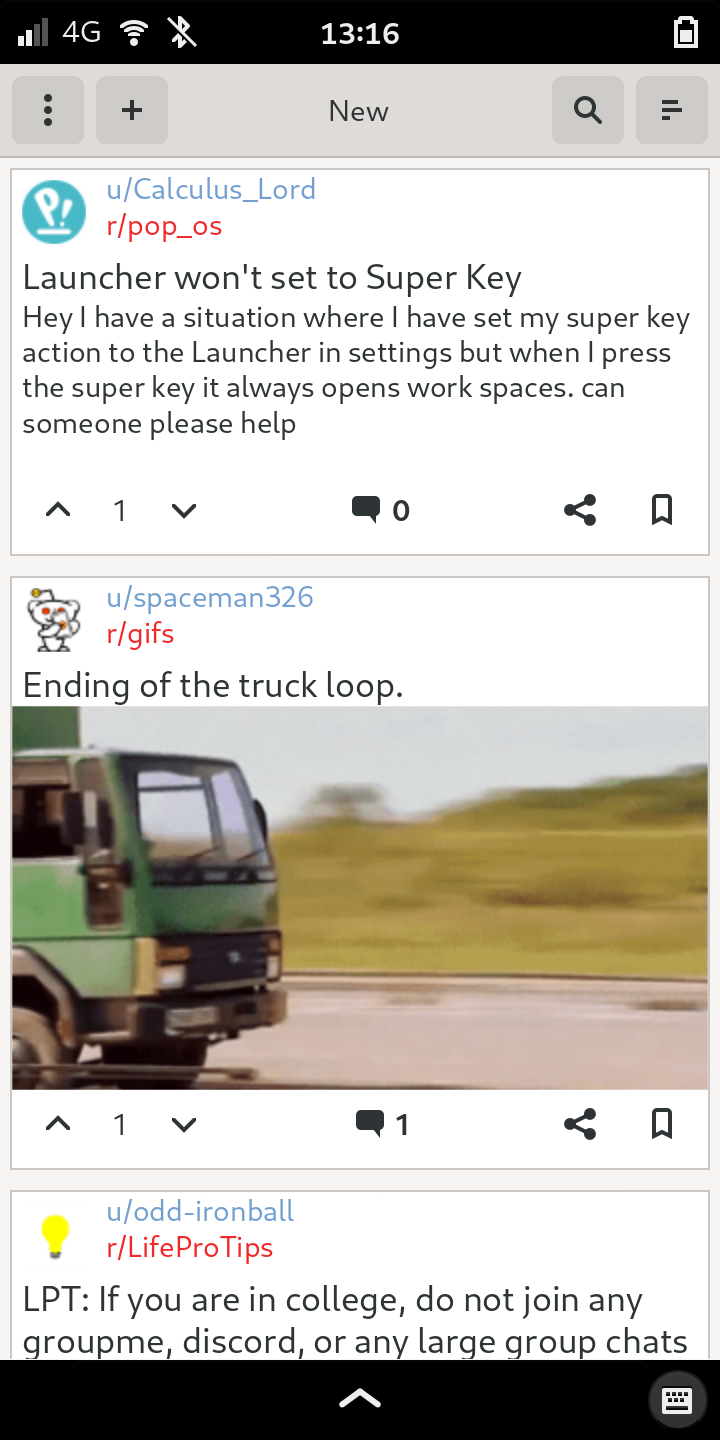
Gtkeddit working with my personal Reddit account.
| Setup 1 | Setup 2 | Setup 3b |
|---|---|---|
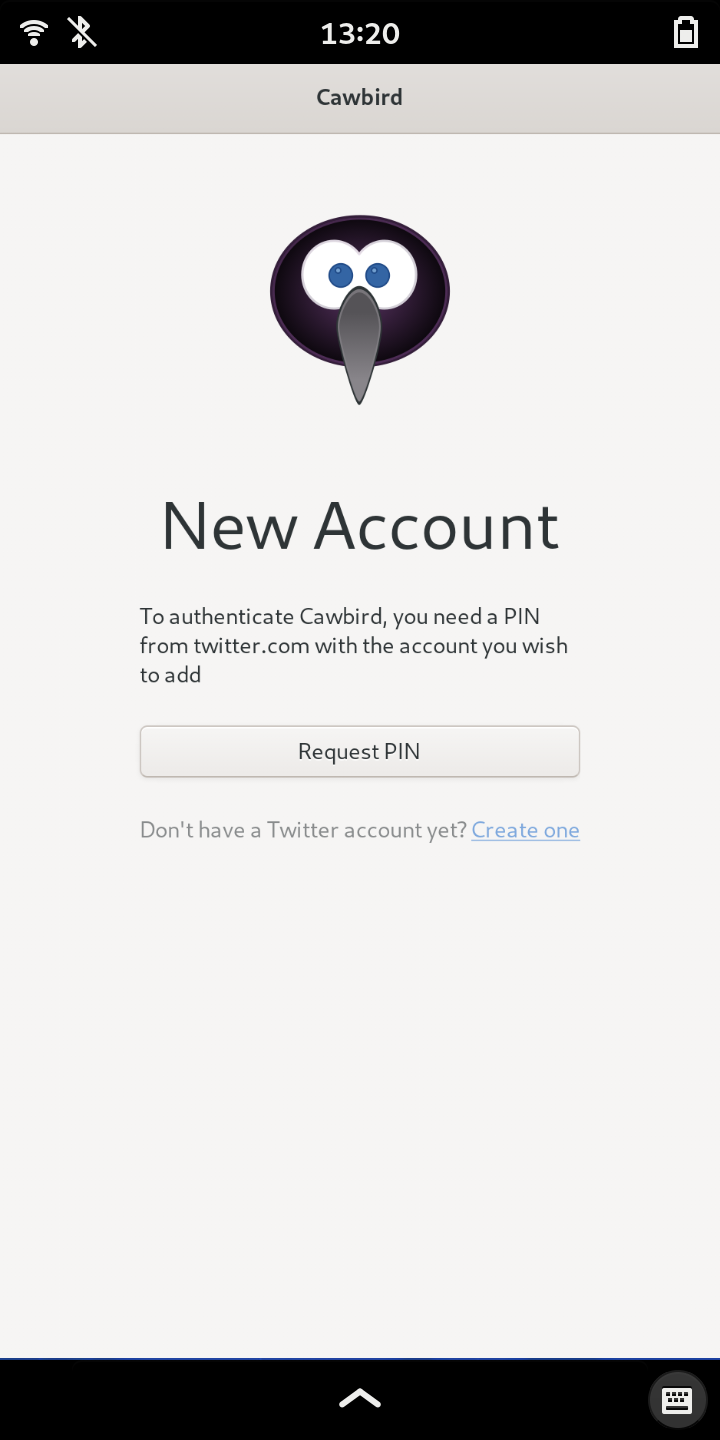 | 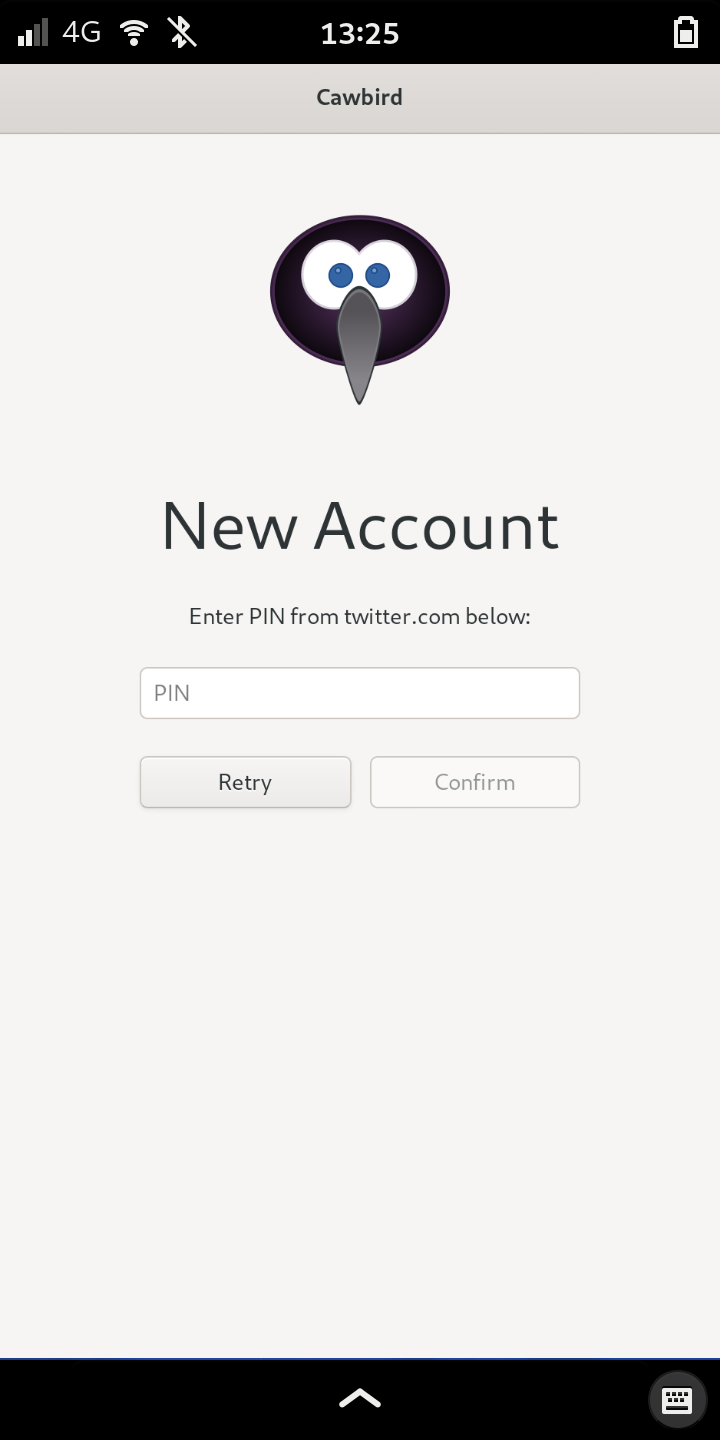 | 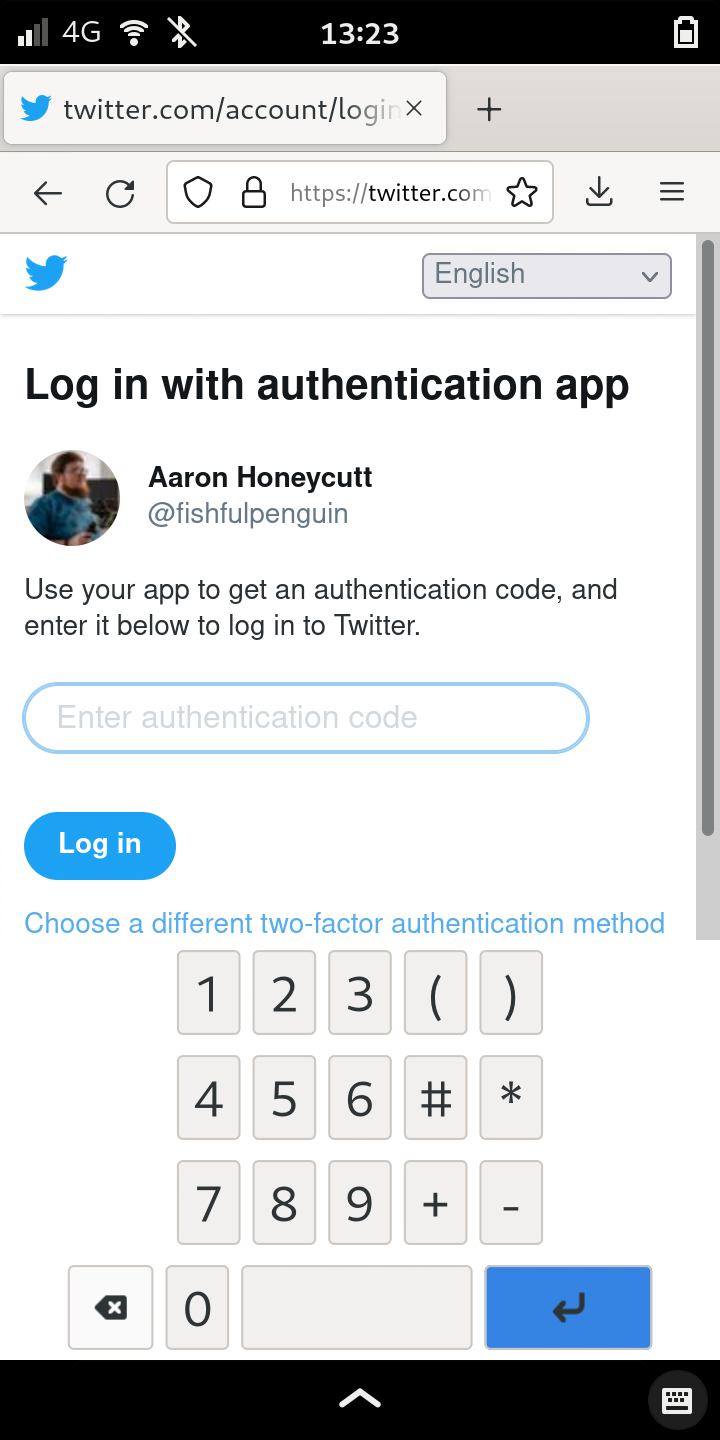 |
| Setup 4 | Working |
|---|---|
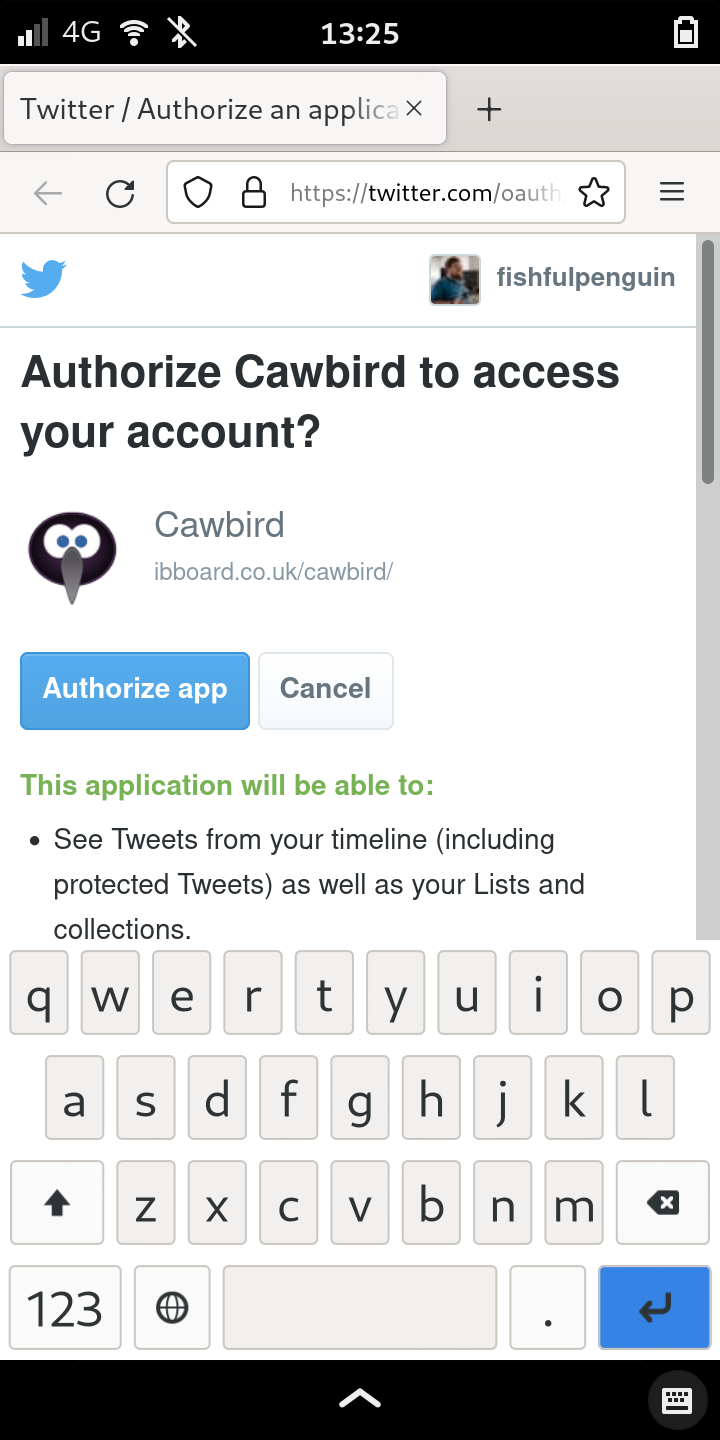 | 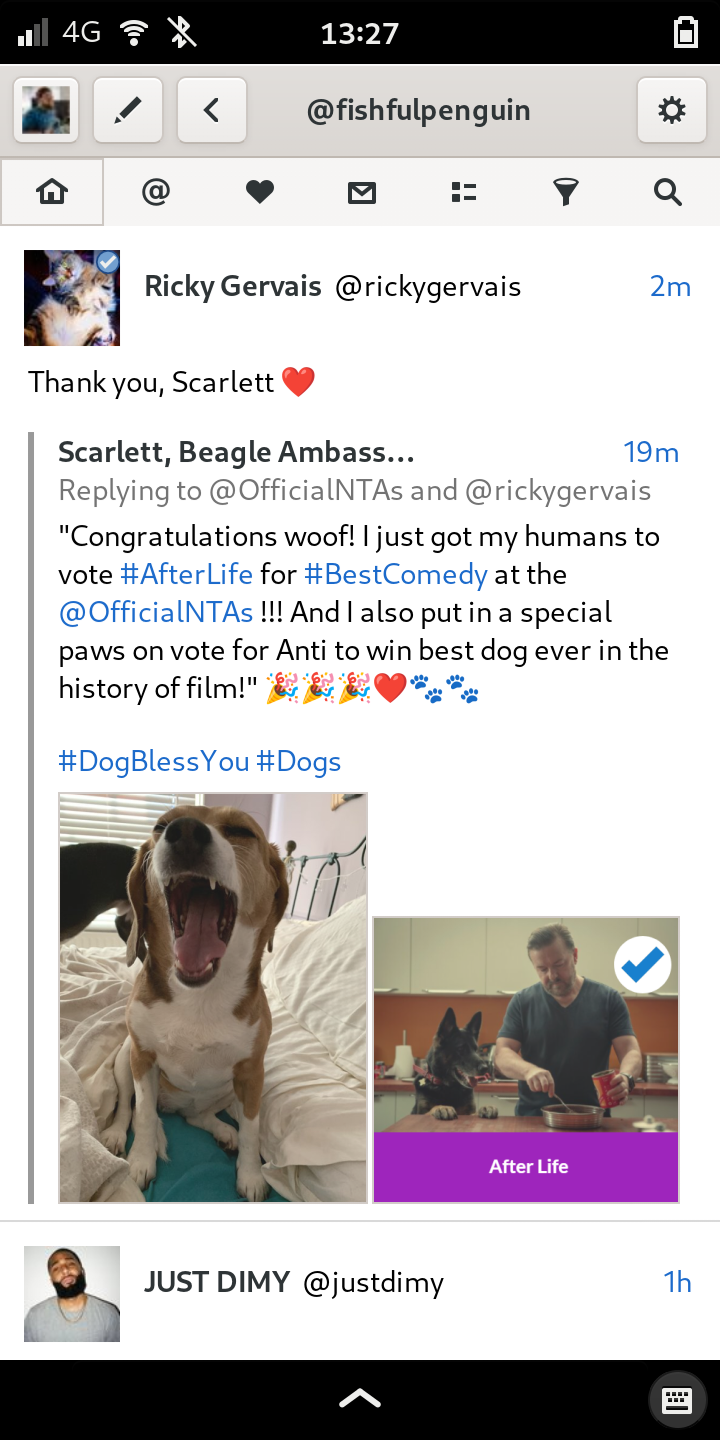 |
Cawbird working with my personal Twitter account.
[3] Open a window on the device to sign into the service that it is providing.
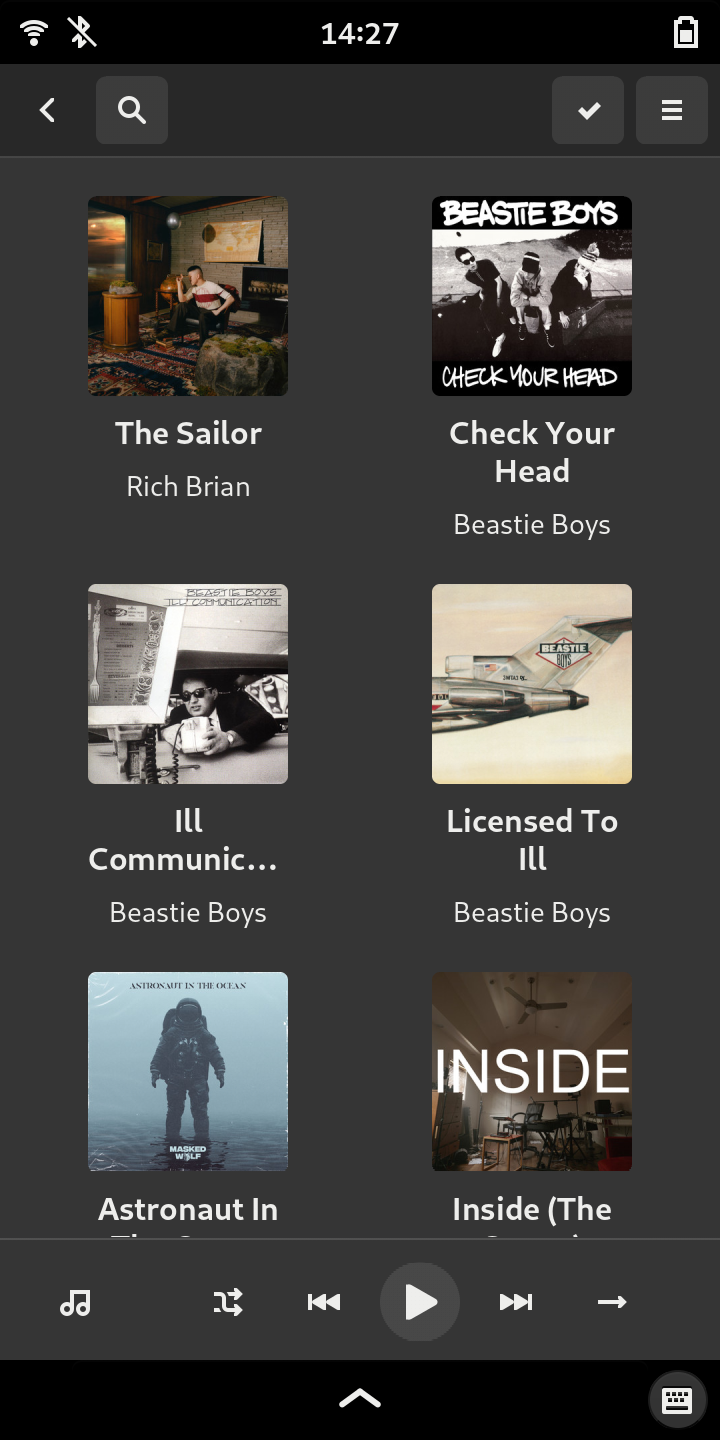
I had to launch Spot using the Terminal since it doesn’t seem to create a desktop file on the PinePhone.
[4] Loads local audio files in the Music folder (tested with MP3 files) though I did have to use scp to copy the files over since this is connected to the File Management missing feature.
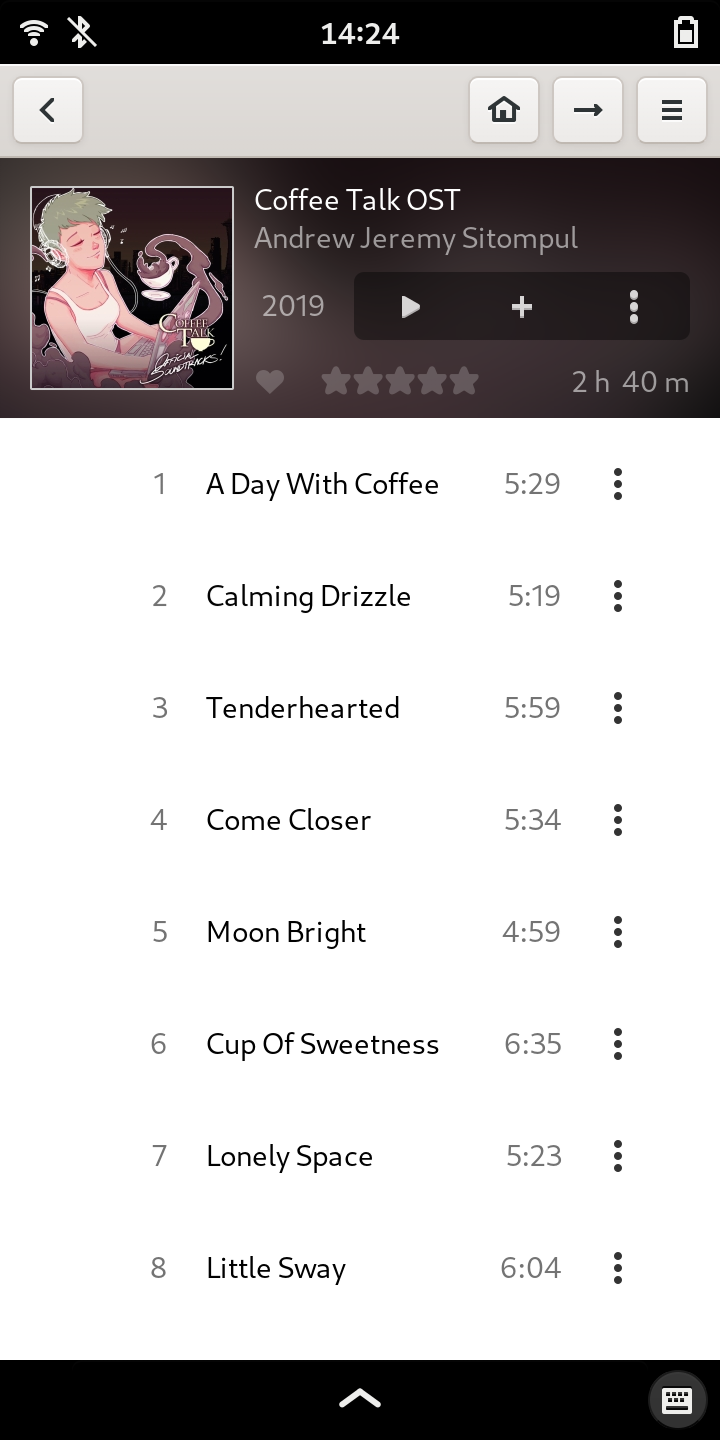
Almost There Features
- Social Media applications
- Mastodon
- Tootle (Gtk3) [1]
- Mastodon
- Megapixels
- Can take photos but not videos [2]
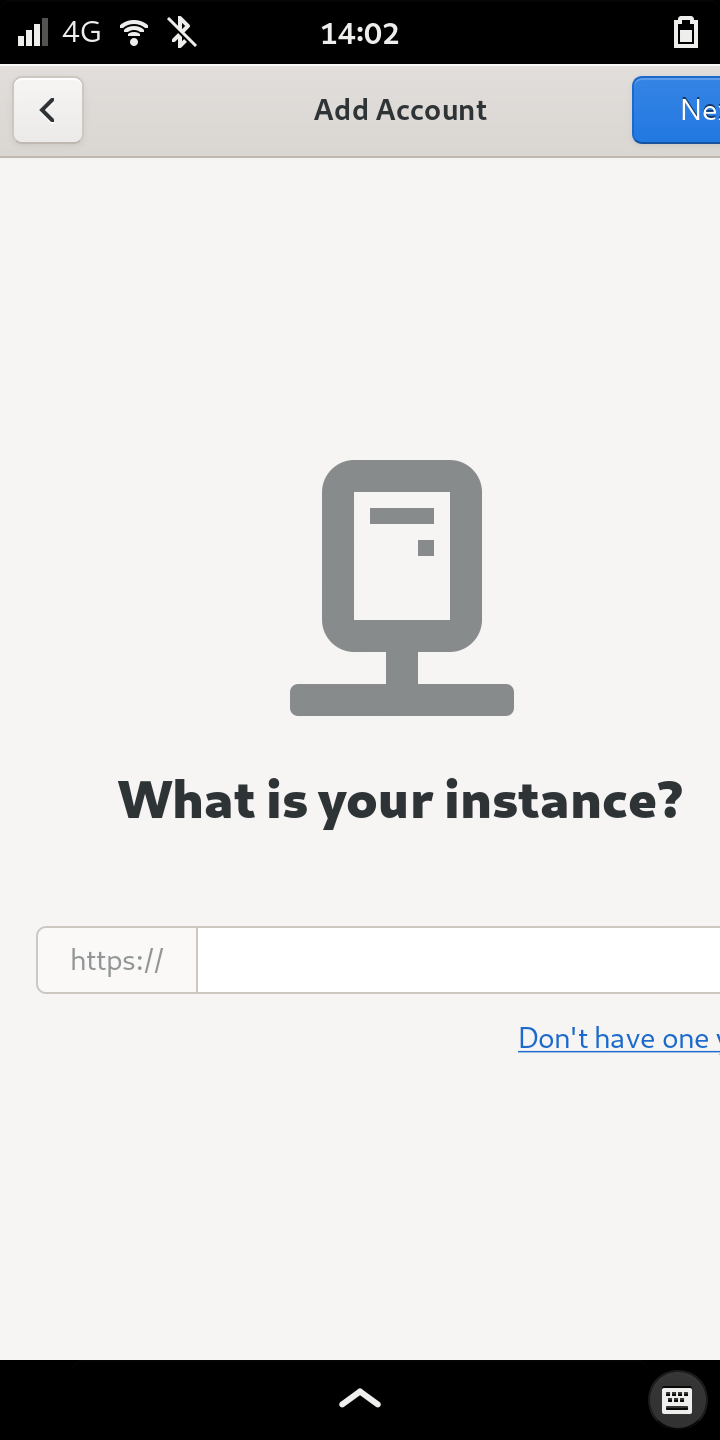
As you can see the window doesn’t fit the screen size so you can’t click the button once you enter the server’s URL.
[1] Application doesn’t work well on this device’s screen to allow me to sign in without using a different device with a larger screen.
[2] Some sample photos
Rear Camera
| Photo 1 | Photo 2 |
|---|---|
 |  |
Missing Features
- Navigation [1]
- Slack [2]
- File Management [3]
[1] There is recent work on fixing GPS issues but I haven’t found a good application to use OpenStreetMap since GNOME Maps doesn’t fit the device screen correctly yet.
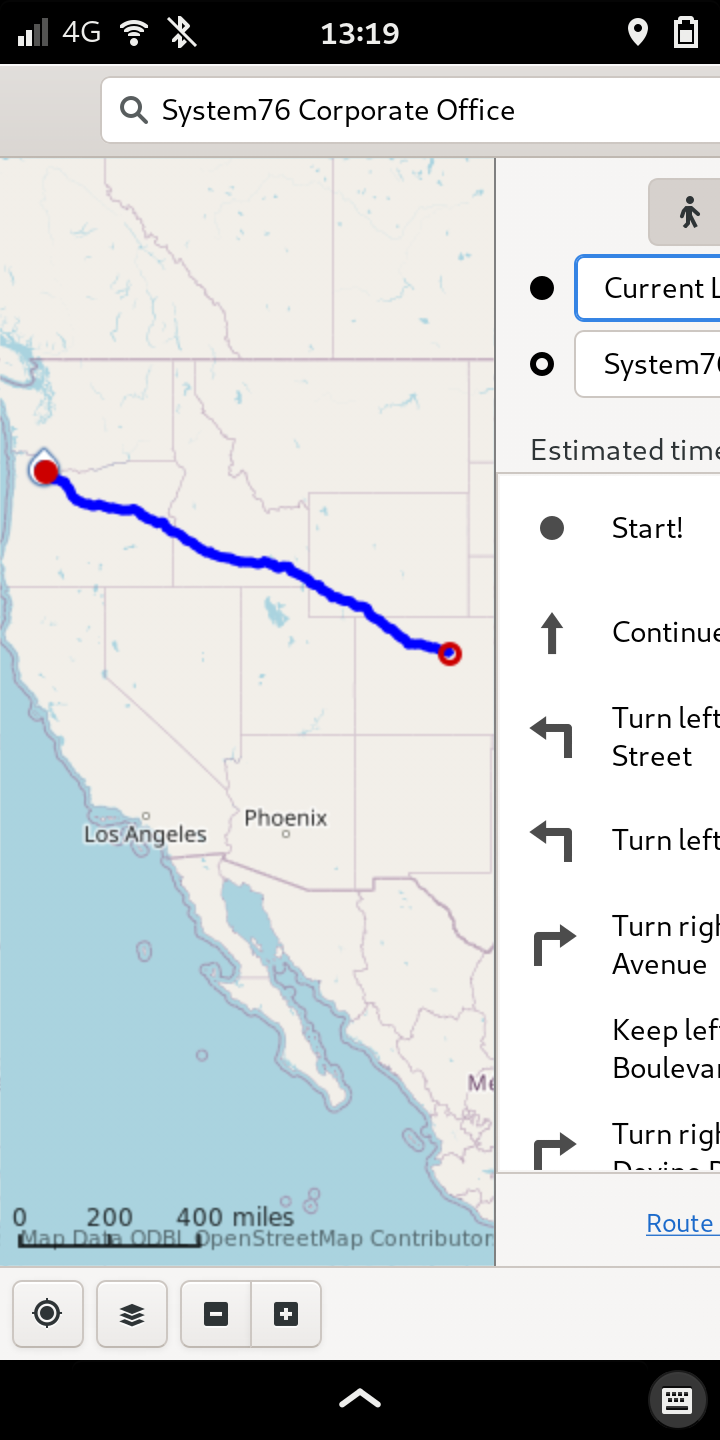
You can see that GPS is not working since it believes I am in Oregon not Colorado.
[2] There is a Flatpak version of Slack and it is in the AUR though neither have an aarch64 build to install on the PinePhone.
[3] The Portfolio application does this very well though you aren’t able to see MicroSD cards or external drives in the application until you mount it from either the Terminal or the GNOME Disks application.
Paper Cuts
-
When you connect the phone to a computer it doesn’t show up in the File Manager so you can’t just copy and paste files between the devices which is why I used
scpto get the screenshots for this blog. -
The Landscape keyboard could use some love as I think a split keyboard would work very well
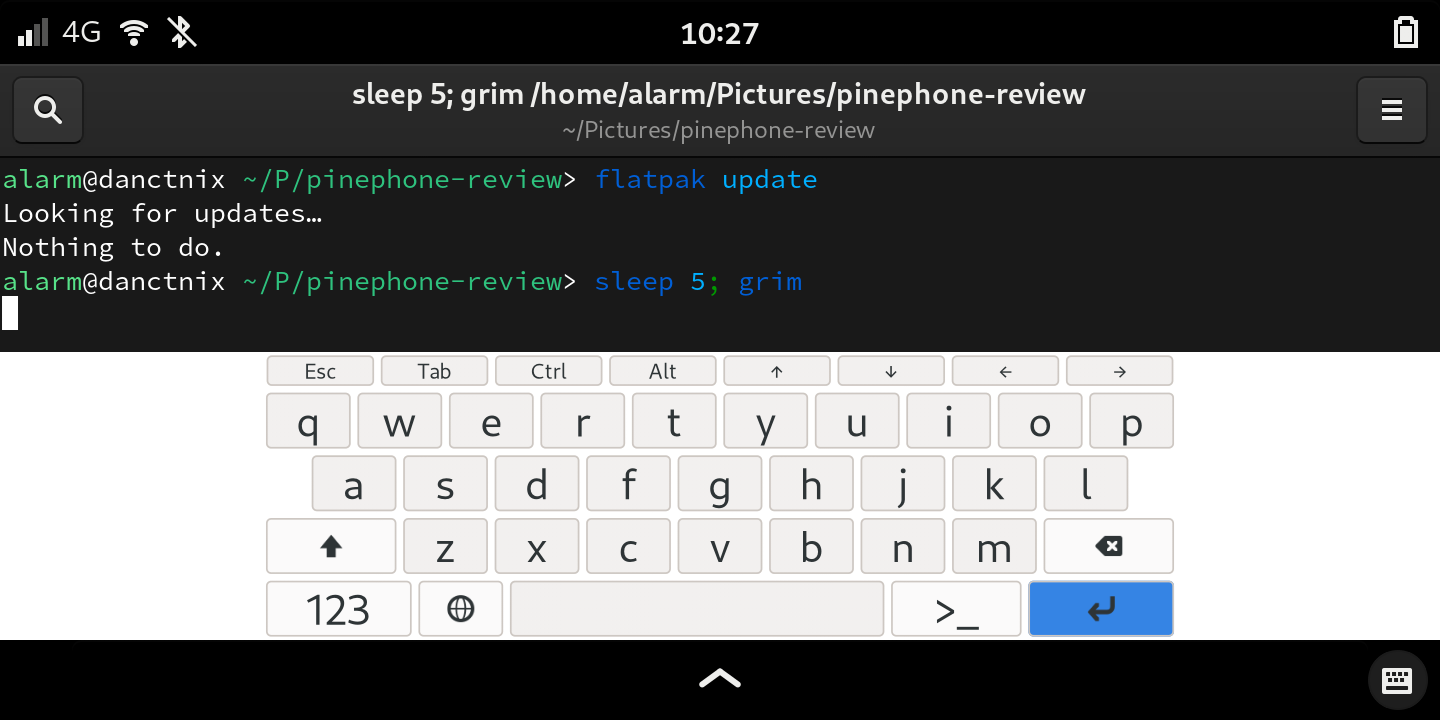
- Notification control could also use some love but to be fair we just got the Clear All button
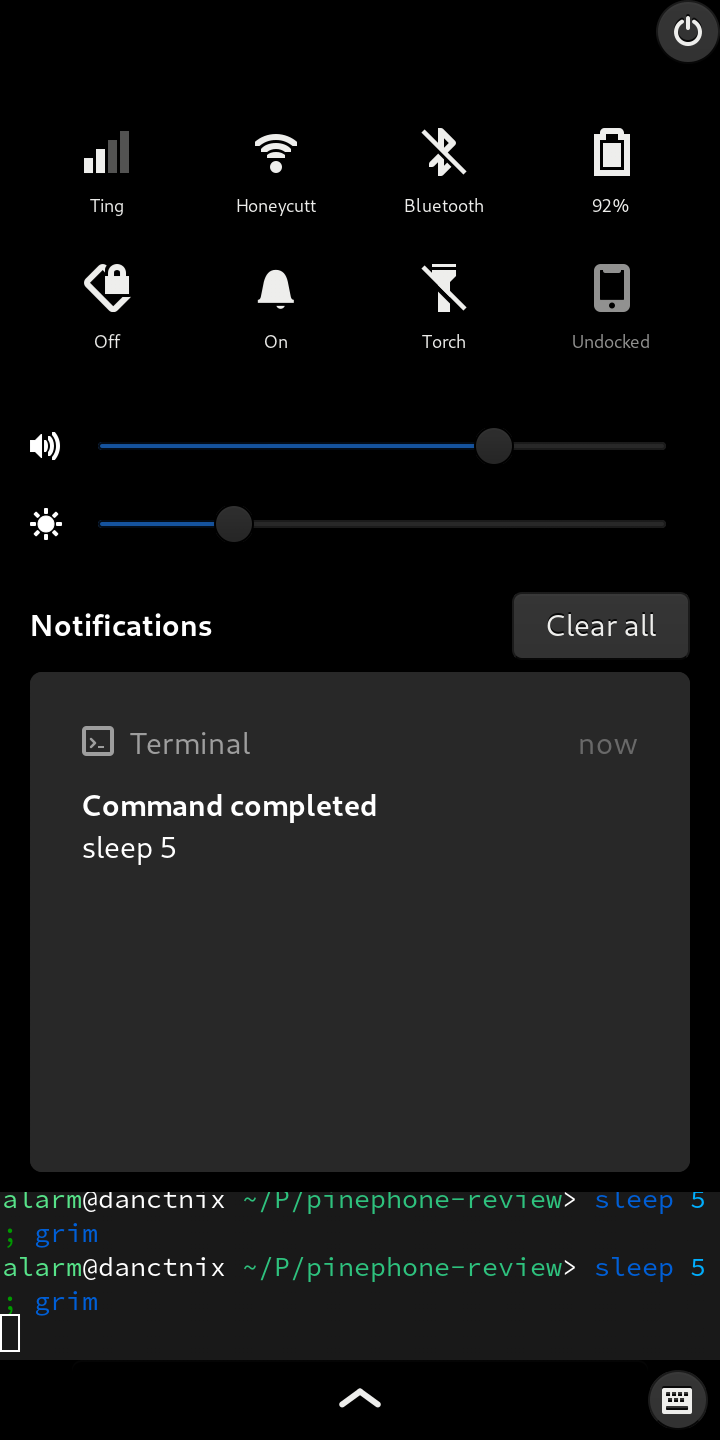
Issues
The main issues with the device at least for my use case are the ‘Amost There Features’, ‘Missing Features’ and’Paper Cuts’ items above.
Should you get this?
If your needs fit inline with the ‘Almost There Features’, ‘Missing Features’, ‘Paper Cuts’ and love Open Source on a Smart Phone with no Google or Apple then MAYBE. There is a lot working on this and I think depending on the person this can be a daily driver but I don’t think it can be a normal user phone as there is some setup missing. With that said if you know what you are doing, can work around the limitations and want to get your hands dirty then there is A Lot to love about this device.